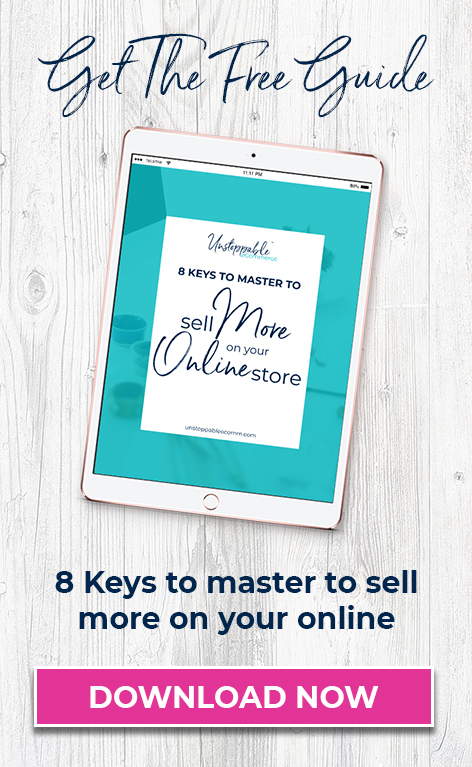Thanks for stopping by from the amazing Suitcase Entrepreneur’s website.
I have put together a “6 Week Guide to Facebook” to help you with exactly what to post and when to increase your likes and engagement on your Facebook Page.
As you’re seeking the ultimate freedom lifestyle I thought I would also provide some tips for saving time with your Facebook Page.
Plan Ahead
It’s a good idea to plan out your month ahead for Facebook posts.
Take a look at what events are coming up in your area, any special holidays you can mention or any products you may be launching.
Spending an hour planning out your month will save you countless hours wondering what to post about.
Use Facebook’s built in scheduler
Facebook has it’s own built in scheduler so you can set your posts to come up in the future.
Click the clock icon. Set the time and the Date and click Schedule.
You can view scheduled posts in your page’s Activty Log (Edit Page –> Use Activity Log).
Posts can be deleted prior to the scheduled time.


Use a 3rd Party Scheduler
If you are using more Social Media Platforms than just Facebook you can use a 3rd party scheduler like Sprout Social or Hootsuite to schedule your posts accross multiple platforms.
Hootsuite is a free option, although a little clunky it does the job.
If you would prefer a nicer platform with more functions and great reporting I use Sprout Social. Plans start from $29 per month.
By scheduling your posts in advance you can continue to consitently post without having to come up with content every day.
Although your posts will be scheduled be sure to monitor your pages for comments and questions. If you don’t want to be checking your pages every day set up notifications to your phone or email for when someone comments or posts to your page.
Automation Recepies
A fantastic tool for automating your digital world is IFTTT or “If this then than”.
IFTTT is a free tool you can use to set reciepes which trigger reactions. IFTTT intergrates with many different platforms including all the major social media platforms, email, wordpress and more.
Some handy Facebook recepies include:
- Add a new WordPress post & it updates your Facebook page with a link post
- Send Facebook page statuses to Twitter
- Instagram –> Facebook Album “Instagram”
- When Facebook profile picture changes, update Twitter profile picture
- Post YouTube upload to Facebook page
These are just 5 of thousands of recepies available within IFTTT, well worth a look to save you heaps of time.
Don’t be afraid to share
Not all content you post to your Facebook page has to be written by you. Feel free to share content by others if you feel it would be of value to your audience.
A great way to quickly find content to share is to like other Facebook pages as your page.
Those pages updates will then appear in your page newsfeed and you can quickly scan this for great posts to share.
To use Facebook as your page either click edit page and use Facebook as “your page name” or in the top right hand corner of your Toolbar click down on the arrow and select the page you want to act as.

Quick Images
A great free tool for creating Facebook images quickly is Canva.
Canva provides image template which look great and are easy to edit – no design experience necassary.
Images are an important part of Facebook but creating them can be time consuming. With Canva you can effortlessly create great looking images in just minutes.
If you have any other great tips for saving time on Facebook please feel free to share them with everyone by posting them in the comments below.