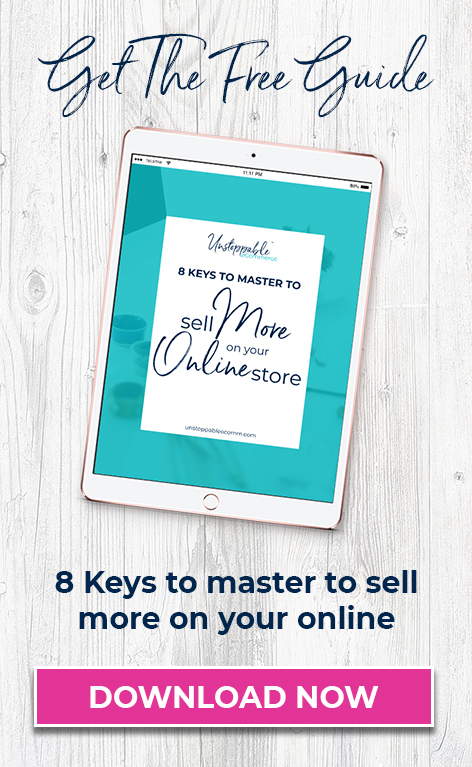Running a Facebook contest can be a great way to build your Facebook page, generate engagement and grow awareness of your business or perhaps a new product.
There are different ways you can go about running a contest and also some rules you need to follow.
Facebook used to be quite strict with their promotion guidelines but they have eased up quite a bit.
The Rules
The full list of Facebook guidelines for running a contest or Sweepstake can be found here.
In simple terms the rules are as follows:
- You need to abide by all normal laws for running a contest. For example if your state requires you have a permit to run a contest when the prize is over a certain amount those rules still apply when running the contest on Facebook
- It is your responsibility to provide the rules, eligibility or terms and conditions of the contest. This doesn’t have to be all written on your Facebook post you could have a page or post about your contest on your website with all the full rules and provide a link back to it on Facebook
- When running a contest on Facebook you must acknowledge that the promotion is in no way sponsored, endorsed or administered by, or associated with, Facebook. The easiest way to do this is to just say so in your post “This competition is in no way sponsored, endorsed or administered by, or associated with, Facebook”
- You must provide a complete release of Facebook by each entrant – Just include this in your terms and conditions
- You can not ask people to share the post or tag their friends to enter
What you can do:
- You can ask people to like your page or post to enter
- You can ask people to comment
- You can run the contest on your page or through a third party app
Types of Contests
There are many types of contests you can run within the Facebook guidelines including:
- Like to win (Can like a page or a post)
- Comment to win
- Like & Comment to win
- Caption this photo – Best caption wins
- Photo Contest (you can use an app to create a voting platform)
- Join mailing list to win
- Random monthly winner (encourages likes)
- Fan of the week (encourages interaction)
- Submit testimonial to win
App versus Timeline
There are pros and cons to running your contest through a simple Facebook Post or using a third party app as an entry form.
When using a Facebook post it is quick and easy to do with no set up required. The downside is you can’t collect any further details like an email.
When using an app there is a little more time required and sometimes a cost depending on which third party app program you use. On the up side you can design a nice, branded entry form, include all the terms and conditions and also collect additional information such as an email. If you are going to add them to your mailing list be sure to let them know that it is a condition of entry and that they can unsubscribe at any time.
The Prize
The big thing to think about when running a Facebook contest is your prize. For starters it needs to be relevant to your audience, something they want to win! The bigger your prize the more you can ask them to do. If you are giving away a $20 prize people are unlikely to want to fill out a form and give you lots of details but they wouldn’t mind simply liking a post. If you are giving away a $2,000 prize you can ask for more of your entrants.
Selecting a winner
The next thing to think about is how you will select your winner. I still know many people who print out all their entrant’s names and pull them out of a hat! This is not necessary and a huge waste of time!
There are some great free automated programs for drawing your winner including:
Create a Hashtag
Create a #Hashtag for the competition. This will help you keep track of entries if people are posting photos and also monitor people talking about the competition. Keep it short, catchy and relevant but not something heaps of others are using try and find something unique.
Promoting the contest
Given the decline of organic reach if you are going to go to the effort of making a contest put a little money behind it and promote it. This can be as little as a $5 boosted post when you announce the competition or running an advertising campaign around the contest linking to the entry form.
It really depends on how many entries you want. If you are going to invest in a prize allow for money to advertise as well.
When creating the image to promote your contest remember to keep the text to a maximum of 20% otherwise you will be unable to promote the image. Make the image bright so it stands out in the newsfeed and include the words “competition” or “win” on the image so people can tell it’s a contest without even reading the post.
Best Practices
Important things to remember when creating your contest:
- Keep it quick and simple to enter
- Keep the contest time short (don’t let it drag out over months and months)
- Have a draw date and announce it when you start the contest
- Make the contest realistic
- The bigger the prize the more you can ask for from your entrants
- Make the prize relevant to your audience
- Make the contest relevant to your audience size (I know a page that made a contest “winner drawn when we reach 10,000 likes … they only had a few hundred likes at the time and weren’t promoting the contest – over a year has passed and they are still running the same contest)
- Make some goals around the contest – how many entires are you aiming for etc
The process
Now you are ready to create your contest here is your checklist to follow:
- Decide on the objective for your contest – increase likes, build mailing list, increase awareness
- Decide if you will do it on your timeline or through an app
- Decide how you will draw your winner
- Create an image for the contest or set up the app
- Create a #hashtag for the contest
- Promote the contest through boosting the post or running an ad linking to the app
- Select the automated winner (I recommend taking a screenshot for evidence should you need it)
- Announce the winner and thank all entrants
- Send out prize to winner 🙂
I’d love to know if you have had success running a contest on Facebook, let me know in the comments 🙂