When it comes to looking after a Facebook page there is one question I get asked above all others “what should I post?”. I surveyed my Facebook Group and they agreed their biggest struggle when maintaining a Facebook page was finding content to post each day.
I’ve put together some ideas to help you quickly and easily come up with a Facebook content schedule for your page.
How often should I post?
Another common question is “how often should I be posting?”. Well my preferred method is twice per day. I post for the majority of my clients in this format and it works well. Research by several companies has put the sweet spot at 2-5 times per day but if you’re running your own page it’s unlikely you have time to post 5 times per day and may already be stressing out about 2! The research shows that this is what generates the highest reach and engagement any more than 5 and it drops off any less than 2 and it’s not as high.
One thing to remember is that Facebook rewards consistency so whatever you decide it’s best to stick to it. For instance I have a client who I post for twice per day and sometimes they have extra content they insist on posting as an extra post. When they post that third post for the day all 3 posts get considerably less organic reach than when I just post twice. Have a plan and find what works best for your page and your audience.
To schedule or not to schedule?
Some people say their reach drops when they schedule posts however I haven’t found this to be the case. I find by scheduling content I save heaps of time and am more likely to be able to stick to my 2 posts per day than trying to post each day live.
For the convenience it offers I think it outweighs any negatives. However an important thing to remember is if you’re going to pre-schedule your content it doesn’t mean it’s set and forget. You need to be monitoring your page for questions, comments and message so you can respond in a timely manner. It’s also nice to throw in a live post here and there to keep up with timely news and events.
When it comes to pre-scheduling posts there are several ways you can go about it. You can use Facebook’s built in post scheduling or a third party app. I choose to use Facebook’s scheduler mainly as I only focus on Facebook and don’t schedule to multiple platforms. However if you’re scheduling content across multiple platforms Sprout Social and Hoostuite are great options and if you want to schedule into a Facebook group you can’t go past Buffer.
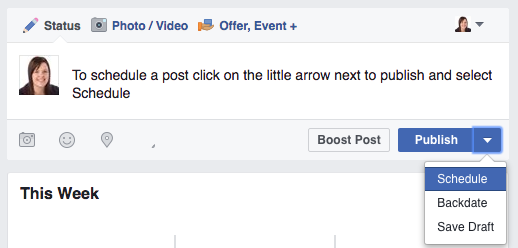
When should I post?
This is another big question I get asked by a lot of people hoping for the magical time and day to post for best reach and engagement. Truthfully there isn’t a one size fits all answer to this question and it differs for all pages. The reason being that your page has it’s own audience that’s different to mine and different to your friends page. Finding the best time to post for your page is a two step approach. You need to find out when your fans are online and monitor when they interact the most.
Firstly go into your page insights and click on “posts”.
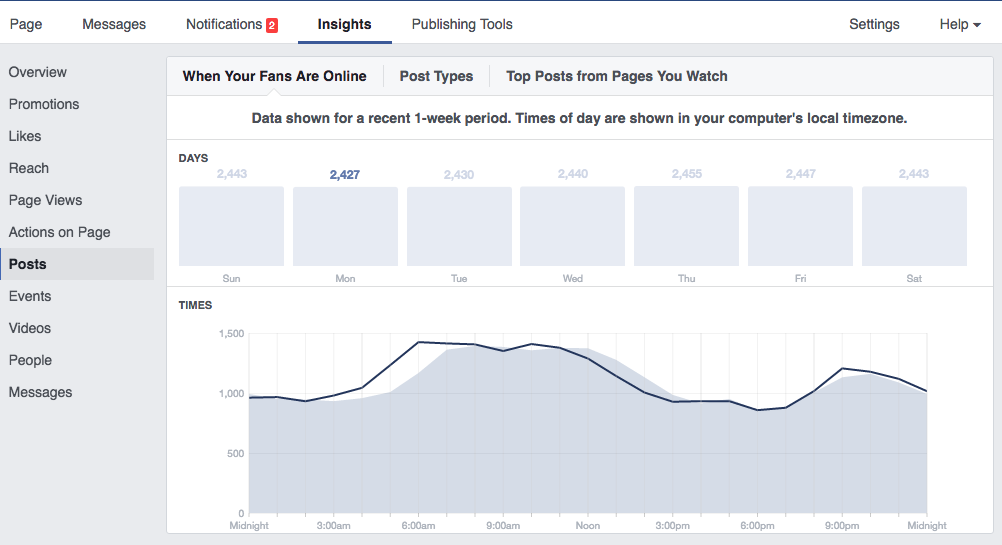
You will see a graph showing when your page fans are online. However over each day of the week and note the two peak times of the day. From this graph I would note down that on Wednesday my best times to post are in the morning between 8am – 11am, between 4-5pm or in the evening at about 10pm. Note down at least 2 times for each day.
Then the next thing to do is to review how your previous posts have gone. Scroll down below the graph and you will see how your previous posts have performed.
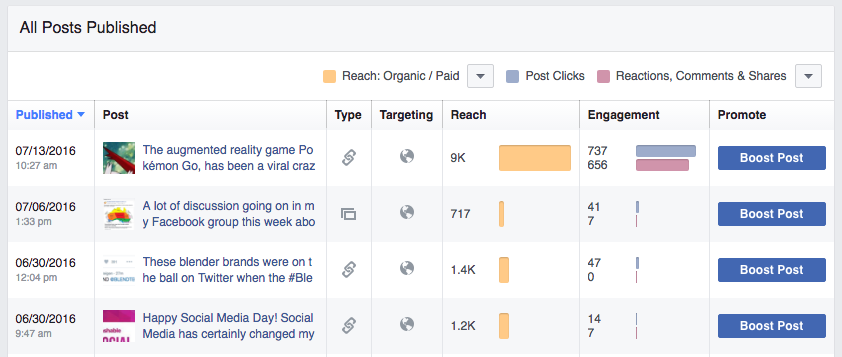
This will show you the type of post it was such as photo, link, video along with the reach it received and the engagement on the post.
You can also click on any of the posts to see further details.
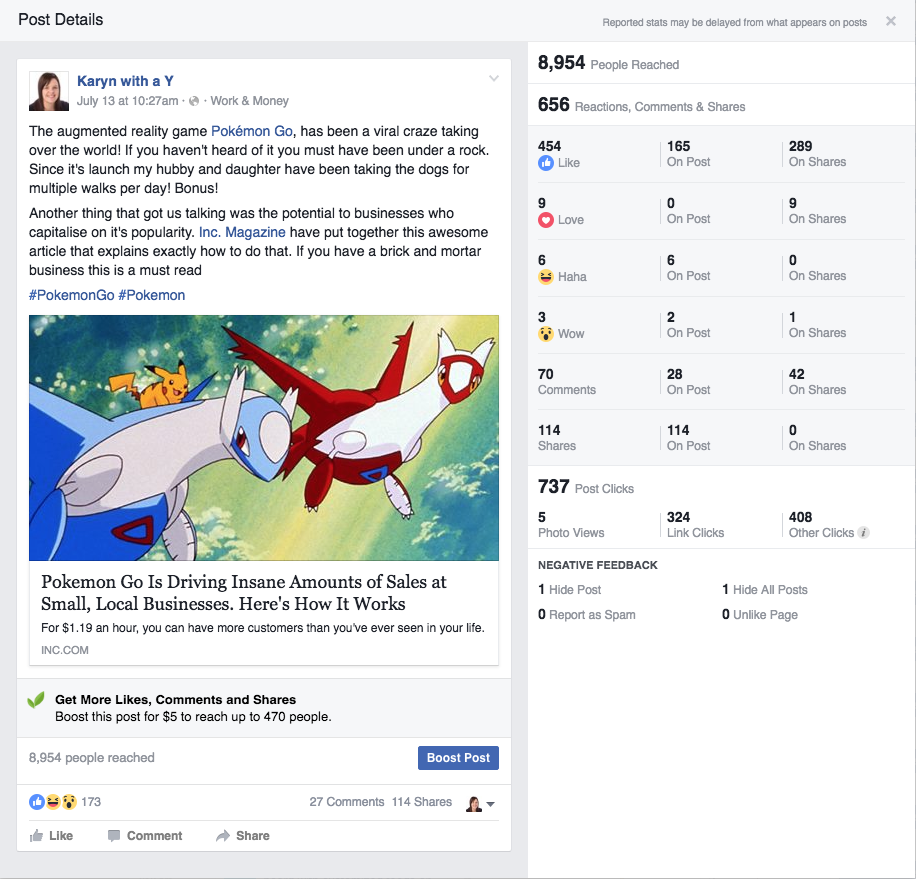
Finding successful times to post is all about trial and error. Use the graph to guide you as to when to post then use your insights to see if those times work well. If you’re posting on a Monday afternoon and your posts aren’t getting any engagement try your next busiest time on a Monday and see if that works better.
Just because a time is when most of your fans are online doesn’t necessarily mean it’s the best time to post. All your fans might be online on a Monday morning at 6am but they may still be half asleep and scrolling through without engaging with anything. You may find that Monday afternoon works better as they are scrolling through while enjoying their lunch and may have more time to engage.
Mark your best times in a schedule so you can refer to it each time you post. You should constantly update this as you experiment with times throughout the day.
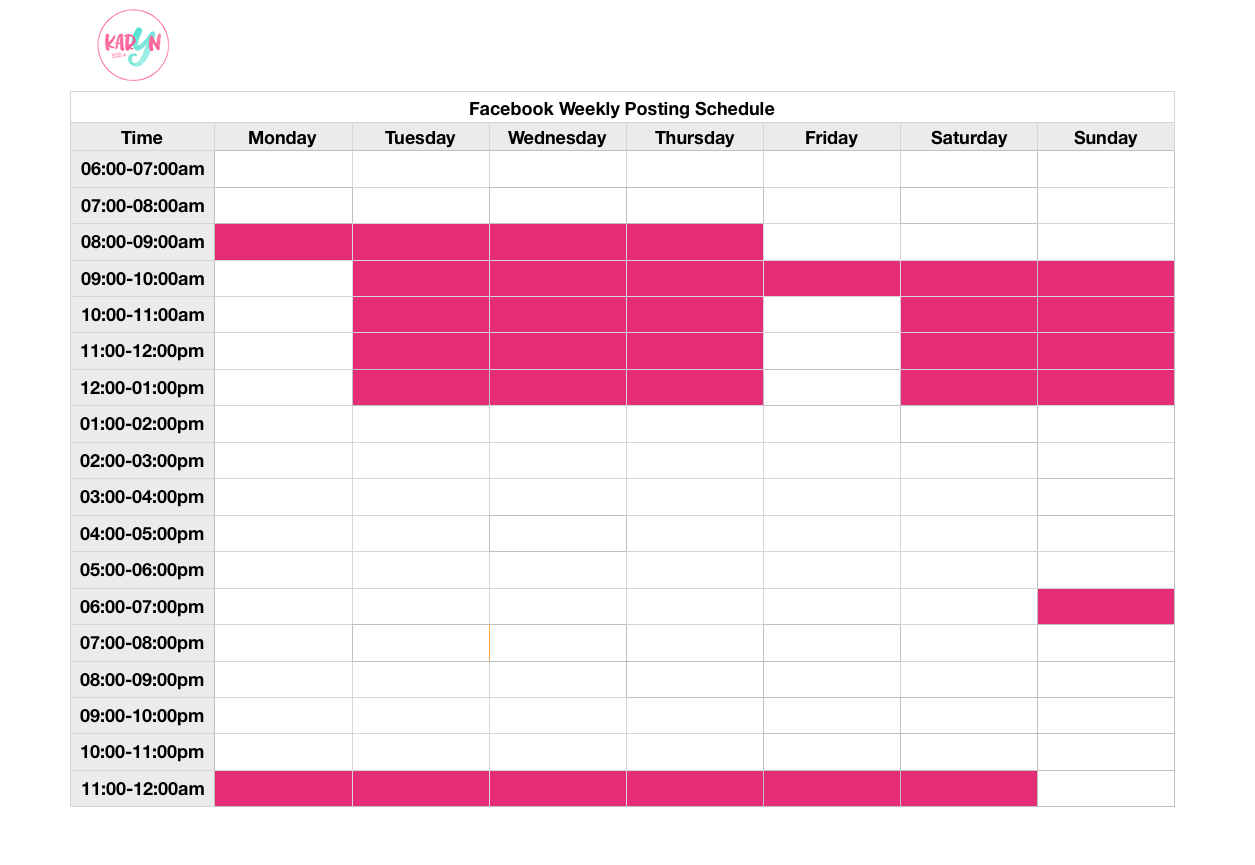
Above is a basic posting schedule I use for all the pages I manage. I’ve put together a free printable version you can use to mark your best times. No opt in required just click here to download.
What to post
OK now it’s time to get into the nitty gritty of what to post and where to find content. To be sure you’re posting content that your audience is going to love you need to know exactly who it is you’re talking to. Once you have a clearly defined avatar you can post content that’s going to educate, entertain and inspire them resulting in higher engagement levels and increased organic reach.
Types of posts
- Behind the scenes in your business
- Staff profiles
- Caption this
- Fill in the blank
- What would you do
- funny pictures or videos
- Relevant articles
- How to videos
- Inspiring photos or videos
- Tutorials
- Weekly Tips
- #TBT Throw back Thursday – posting an old photo from your business
- News updates
- Facebook Live stream
Topics to post about
- Upcoming events in your business
- Local community events
- National holidays
- Major sporting events
- DIY projects
- Suppliers or brands
- Other businesses in your area
- Local news
- World news
- Avatar’s other interests or hobbies
- Changes of seasons
While we’re o the topic of what to post about I recommend you avoid religion or politics – unless it’s what your page is all about.
Don’t be afraid to share
Sharing content from other pages is a great way to fill up your schedule. I recommend following relevant pages by liking them as your page. You can then browse their posts by scrolling through your page’s feed. This has recently moved to the right hand side of your page.

You can also share to your page straight from your personal News Feed. Simply click “share” and then select the second option “Share…”. The default option it to Share on your own Timeline. You want to click on the little arrow next to that and choose “Share on a Page you manage”. Then select your page (if you have more than one) and you’re good to go. Now just add your description as normal and when you post it will be published to your page, as your page.
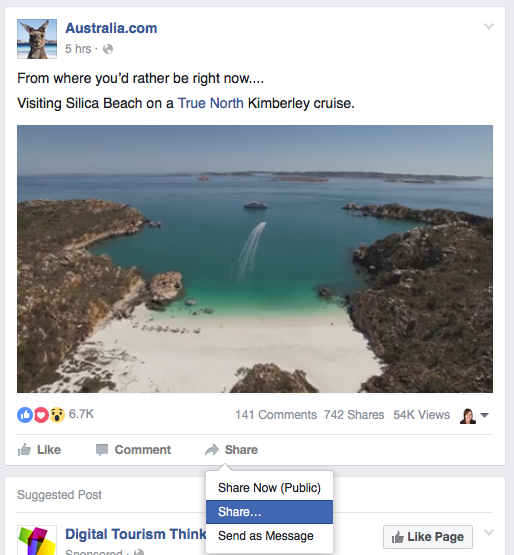
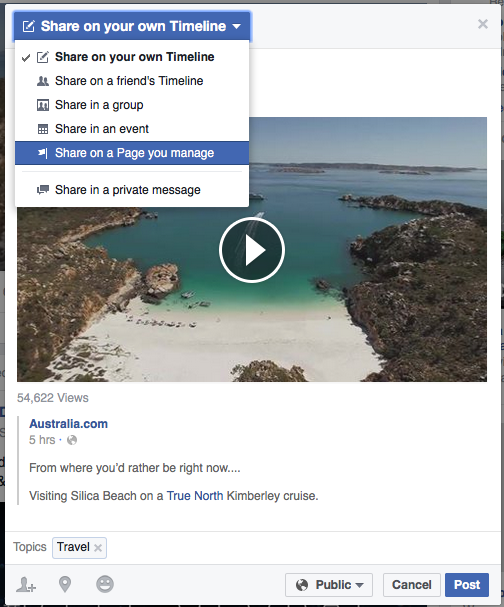
There is nothing wrong with sharing content as long as you do it correctly like this and don’t just rip off someone else’s image and post it as your own. Sharing content that’s relevant to your audience adds great value. To be honest around 80% of my posts are shares either from another page or articles from someone else’s website.
If you want to include shares posts in your scheduled posts you can do that to. Although you can’t schedule a share in the same way there is a work around. Find the post you wish to share and click on the time it was posted, in this example “Yesterday at 9:00am”.
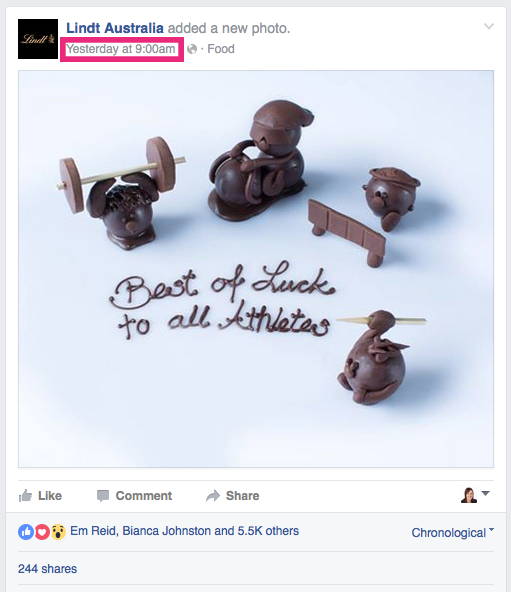
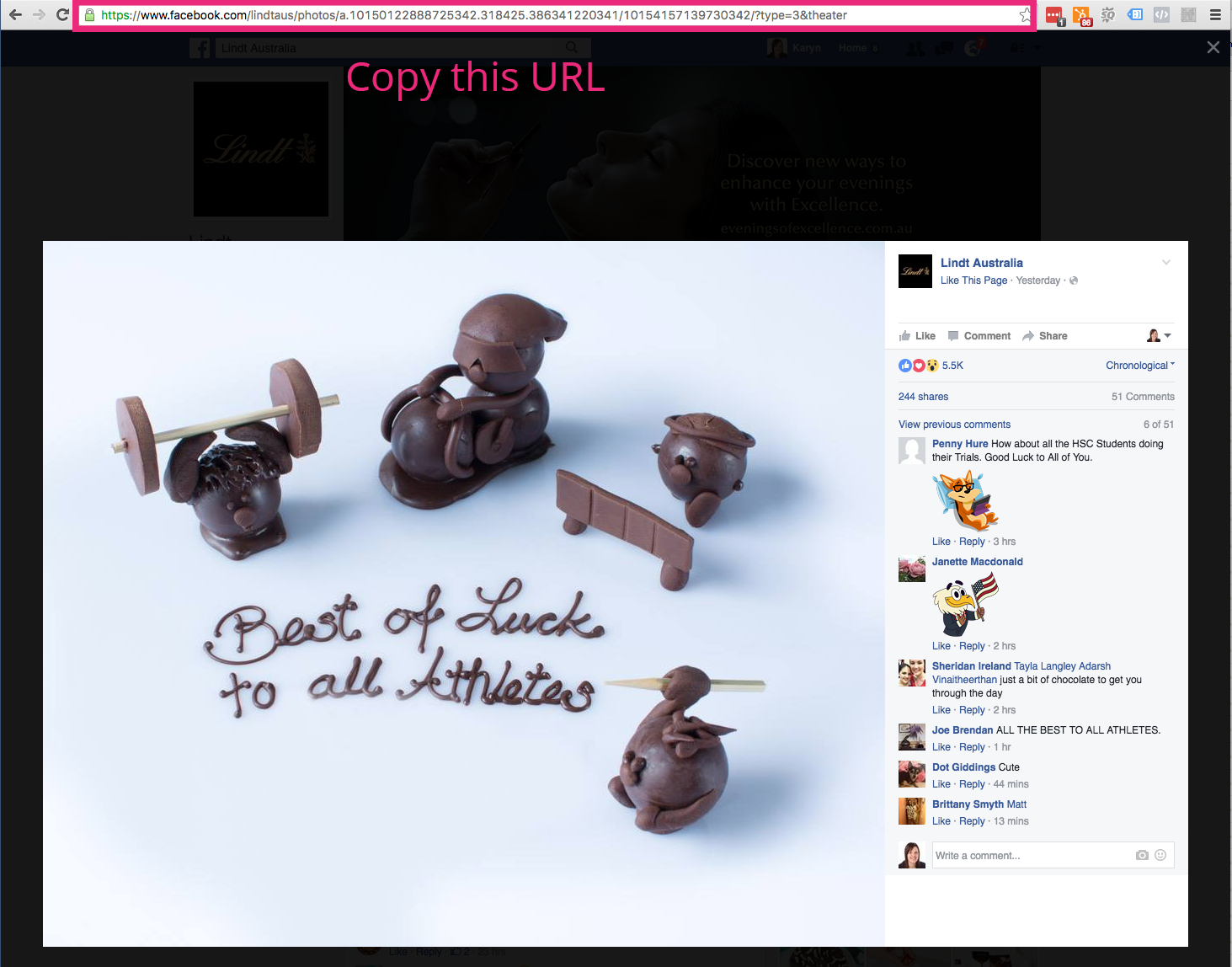
The post will then open up in a big preview and you copy the URL of the page. Now start a new post and paste the URL, you will see a preview of the post appear. Once the preview appears, delete the URL and write your description as normal. You can now schedule the post and it will show as a shared post.
Where to find content
- Local radio station Facebook pages
- Supplier pages and websites
- Brands that you sell pages and websites
- Other hobbies and interests pages of your avatar
- News sites
- Buzzsumo.com – Highly recommend!
- Postplanner.com
- Facebook’s trending topics
- Monitor relevant hashtags
Buzzsumo is a website that allows you to enter a topic and it will bring up the best performing articles on that topic, usually viral content that has been shared thousands of times. You can narrow down your search based on when it was posted as well as by countries. They offer a paid version for more detailed targeting but I just use the free account.
I hope this post has given you some ideas for what to post, when to post it and how often. If you have some other go-to resources for content I’d love for you to share them with everyone in the comments below. In my e-book Engage I go through a bunch of different post types you can use to increase engagement. If you haven’t already be sure to download your free copy and give it a read.


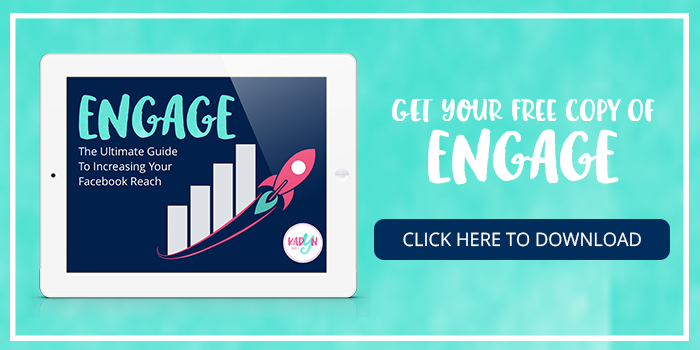
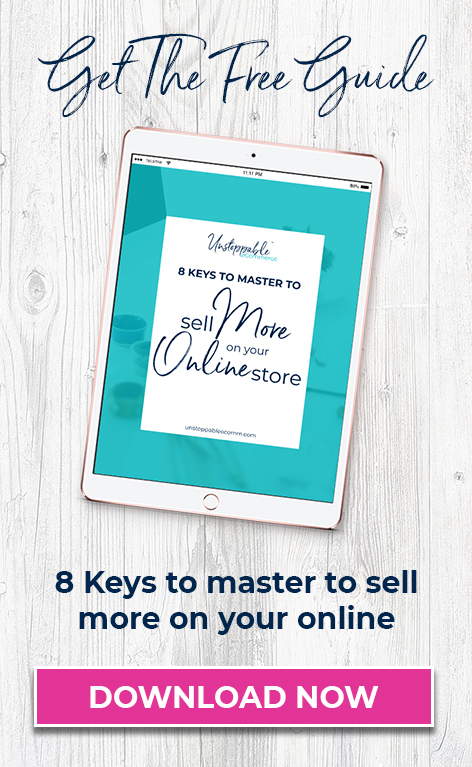

Thanks for the great simple tips. Managing my page looks a little easier after reading your post.
Thanks Gavin, glad I could help 🙂