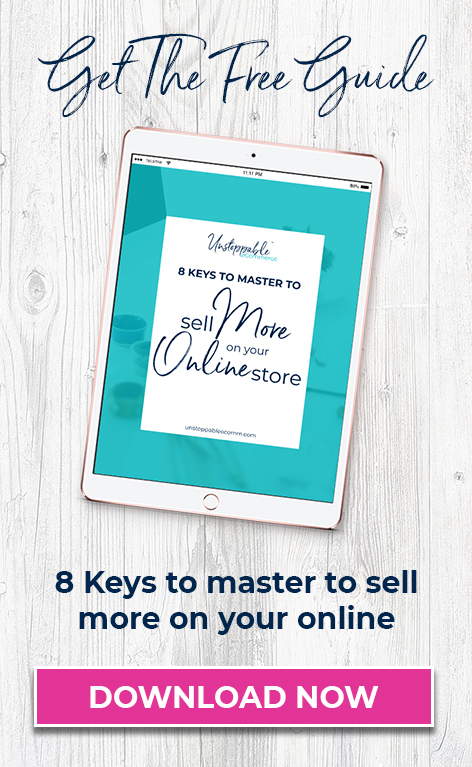The Facebook pixel is the piece of code that allows you to work magic with your Facebook ads and re-target visitors to your site.
The pixel tracks who visits your website and what they do while they are there such as:
- How long they spend on your site
- Which pages they visit
- Which products they look at
- If they add products to their cart, if so which ones
- If they purchase, if so what
- The value of their purchase
You can use all of this information to target people based on actions they have or have not taken. You can also use the data to create powerful lookalike or broad targeting audiences. See The Power Of Re-targeting for ideas.
In this post I’m going to assume you already know just how essential the pixel is and show you how to install it for your site.
How to create a facebook pixel
If you don’t have a Facebook pixel yet see – How to Create a Facebook pixel for your ad account
If you already have a pixel select your website platform below to see how to install the Facebook pixel for your site.